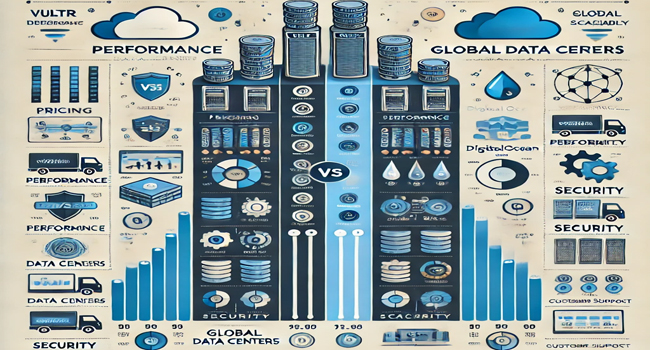Vultr vs. DigitalOcean Pricing: Which Cloud Hosting Provider is Right for You?
Choosing the right cloud hosting provider is crucial for ensuring your website or application runs smoothly, securely, and affordably. Vultr and DigitalOcean are two popular cloud hosting providers that offer competitive services and pricing. This article will provide a comprehensive comparison of Vultr and DigitalOcean, with a particular focus on their pricing structures, key features, and which one might be the better choice for your needs.
1. Overview of Vultr and DigitalOcean
Before delving into pricing specifics, it’s essential to understand what each provider offers and the types of services they specialize in. Both Vultr and DigitalOcean are renowned for their affordable cloud computing services, with infrastructure options suited to developers, businesses, and startups.
1.1 What is Vultr?
Vultr is a cloud computing platform that provides a range of hosting solutions, including cloud servers, bare metal servers, block storage, and more. Known for its high-performance infrastructure and customizable options, Vultr caters to users looking for flexible cloud hosting solutions with data centers across the globe.
1.2 What is DigitalOcean?
DigitalOcean is another popular cloud provider that focuses on simplicity and ease of use. It offers scalable cloud computing solutions like droplets (virtual private servers), managed Kubernetes, managed databases, and object storage. DigitalOcean is particularly popular with developers and startups, thanks to its straightforward pricing and developer-friendly tools.
2. Vultr Pricing Overview
Vultr provides a transparent, pay-as-you-go pricing model with options for hourly and monthly billing. Below, we’ll break down the pricing for Vultr’s most popular services.
2.1 Cloud Compute (Standard Plans)
Vultr’s standard cloud compute plans offer a balance of affordability and performance, starting at just $5 per month for 1 vCPU, 1 GB RAM, 25 GB SSD storage, and 1 TB of bandwidth. These plans are suitable for web applications, small websites, and test environments. Vultr also provides additional configurations, with higher plans offering more CPU power, memory, and storage.
2.2 High-Frequency Compute
Vultr’s high-frequency compute plans are designed for users who require higher performance and faster speeds. These plans start at $6 per month and include faster processors and NVMe storage for enhanced performance. They are ideal for CPU-intensive applications and high-traffic websites.
2.3 Bare Metal Servers
For users who need dedicated resources, Vultr offers bare metal servers starting at $120 per month. These servers provide dedicated physical hardware, ensuring no resource sharing with other customers. Bare metal servers are ideal for large applications that demand high performance and security.
2.4 Block Storage and Additional Services
Vultr provides scalable block storage options, starting at $1 per month for 10 GB of storage. Additional services include managed Kubernetes, object storage, and a content delivery network (CDN) that integrates seamlessly with its hosting solutions.
3. DigitalOcean Pricing Overview
DigitalOcean, like Vultr, offers a transparent pricing model with various services. Its pricing is generally divided into basic droplets, general-purpose droplets, and specialized hosting options.
3.1 Basic Droplets
DigitalOcean’s most affordable droplet (virtual private server) plan starts at $5 per month and includes 1 vCPU, 1 GB of RAM, 25 GB SSD storage, and 1 TB of bandwidth. The basic droplet plans are well-suited for small websites, blogs, and staging environments. Users can scale up to larger configurations as needed.
3.2 General Purpose and CPU-Optimized Droplets
For applications requiring more resources, DigitalOcean offers general-purpose and CPU-optimized droplets. General-purpose droplets start at $60 per month for 2 vCPUs, 8 GB of RAM, and 50 GB of SSD storage. CPU-optimized droplets are ideal for processing-heavy applications and start at $40 per month for 2 vCPUs, 4 GB of RAM, and 25 GB SSD storage.
3.3 Managed Kubernetes
DigitalOcean offers managed Kubernetes services for users seeking container orchestration solutions. Pricing for managed Kubernetes is based on the underlying droplets selected, starting at $10 per month for smaller configurations.
3.4 Block Storage and Spaces (Object Storage)
DigitalOcean’s block storage costs $0.10 per GB per month, and users can attach storage volumes to droplets as needed. The Spaces service, DigitalOcean’s object storage solution, costs $5 per month for 250 GB of storage and 1 TB of outbound transfer.
4. Feature Comparison: Vultr vs. DigitalOcean
Now that we’ve reviewed the basic pricing for each provider, let’s examine the key features each platform offers to better understand the value for money.
4.1 Data Center Locations
- Vultr: Vultr has a broader reach, with 28 data center locations worldwide, covering major regions such as North America, Europe, Asia, and Australia.
- DigitalOcean: DigitalOcean has 12 data center locations across major regions but does not cover as many countries as Vultr. However, they have strong coverage in North America, Europe, and parts of Asia. 4.2 Performance and Hardware
- Vultr: Vultr’s high-frequency compute plans utilize NVMe storage and faster CPUs, which can provide a noticeable performance boost for certain applications. Their bare metal servers offer dedicated hardware for users needing maximum performance.
- DigitalOcean: DigitalOcean offers various droplet types to suit different use cases, including general-purpose and CPU-optimized droplets. Their infrastructure is optimized for a balance of performance and affordability, with reliable SSD storage. 4.3 Additional Services and Integrations
- Vultr: Offers additional services such as managed Kubernetes, object storage, and load balancers. Vultr also has a built-in firewall and DDoS protection options for enhanced security.
- DigitalOcean: Provides a more extensive ecosystem with features like managed databases, App Platform (a platform-as-a-service), and a developer-focused marketplace. DigitalOcean also has built-in monitoring and alerting tools for users. 4.4 Backups and Snapshots
- Vultr: Backups are available at an additional cost, starting at 20% of the monthly server price. Snapshots are also available for easy server restoration.
- DigitalOcean: DigitalOcean offers backups starting at 20% of the droplet price, with an option to automate weekly backups. Snapshots are also available on-demand, giving users flexibility for data restoration.
5. Pricing Flexibility and Billing Options
5.1 Hourly vs. Monthly Billing
Both Vultr and DigitalOcean offer hourly and monthly billing options, providing users with flexibility depending on their project needs.
- Vultr: Charges on a per-hour basis up to a monthly maximum, making it suitable for users with short-term projects or testing environments.
- DigitalOcean: Also charges hourly up to a monthly cap. This structure allows users to pay only for the resources they use, which is particularly useful for development and staging environments. 5.2 Pay-As-You-Go Model Both providers follow a pay-as-you-go model, which is cost-effective and eliminates the need for long-term contracts. Users can scale resources up or down as needed, only paying for what they consume.
6. Pros and Cons of Vultr and DigitalOcean Pricing
6.1 Pros of Vultr
- More Data Center Locations: Wider geographic coverage with 28 global locations.
- High-Frequency Compute Options: Faster CPUs and NVMe storage for improved performance.
- Competitive Pricing: Generally affordable pricing with a range of hosting options, from standard cloud compute to bare metal servers. 6.2 Cons of Vultr
- Limited Ecosystem: Vultr’s ecosystem is less extensive than DigitalOcean’s, with fewer third-party integrations and add-on services.
- Support Costs: Advanced support packages can be costly, which might be a drawback for users needing frequent assistance. 6.3 Pros of DigitalOcean
- Developer-Friendly Ecosystem: DigitalOcean has an extensive marketplace and services, including managed databases and App Platform.
- Clear Pricing Structure: Transparent and straightforward pricing, making it easy for users to predict monthly costs.
- Integrated Monitoring and Alerting: Built-in tools for monitoring and alerting are beneficial for application management. 6.4 Cons of DigitalOcean
- Limited Data Center Locations: Fewer global locations compared to Vultr, which may affect latency for users outside North America and Europe.
- Higher Costs for High-Performance Plans: CPU-optimized and general-purpose droplets are more expensive than Vultr’s high-frequency options.
7. Choosing Between Vultr and DigitalOcean: Which One is Right for You?
7.1 Performance Needs
If you require high-performance options with features like NVMe storage and advanced CPUs, Vultr’s high-frequency compute plans may provide a better value. However, if you need a balanced, general-purpose performance with a focus on ease of use, DigitalOcean is a solid choice.
7.2 Budget Considerations
For budget-conscious users, both Vultr and DigitalOcean offer similar entry-level pricing, starting at $5 per month. However, Vultr offers more flexible configurations and pricing tiers, which can be advantageous for users seeking affordable, scalable options.
7.3 Ecosystem and Integrations
DigitalOcean’s extensive marketplace and managed services like databases and Kubernetes make it an excellent choice for developers and businesses that rely on integrated tools. Vultr, while more focused on basic compute options, is ideal for users who want straightforward cloud infrastructure without additional managed services.
Conclusion
Both Vultr and DigitalOcean offer competitive pricing and valuable cloud hosting services, making them popular choices for businesses, developers, and startups. Vultr’s pricing and high-frequency options provide excellent performance for those needing advanced compute power, while DigitalOcean’s straightforward ecosystem and extensive feature set make it ideal for developers seeking an all-in-one solution.
When deciding between Vultr and DigitalOcean, consider your performance needs, budget, and the importance of ecosystem integrations. By weighing these factors, you can choose the cloud hosting provider that best aligns with your project requirements and business goals.