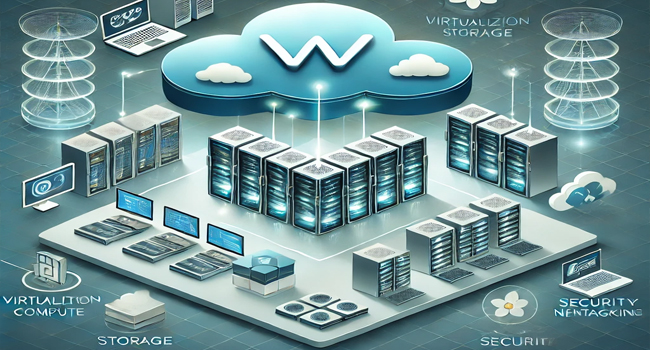In today’s fast-paced IT landscape, businesses are moving toward hybrid cloud solutions to meet their dynamic needs. VMware Cloud Foundation (VCF) provides a comprehensive and integrated hybrid cloud infrastructure that supports both public and private cloud environments. In this article, we’ll explore what VMware Cloud Foundation is, how it works, and the value it brings to organizations.
What is VMware Cloud Foundation?
VMware Cloud Foundation is a unified platform that integrates VMware’s core software-defined data center (SDDC) solutions. It combines VMware vSphere, vSAN, NSX, and vRealize Suite into a single, comprehensive stack. This stack enables enterprises to deploy and manage hybrid cloud environments with ease, offering a consistent operating model for traditional applications and modern workloads.
The Evolution of VMware Cloud Foundation
VMware Cloud Foundation has evolved significantly over the years. Initially introduced to streamline private data center operations, it has now expanded to include hybrid and multi-cloud capabilities. This evolution allows businesses to leverage a common platform across public and private clouds, simplifying management and enhancing scalability.
Key Benefits of VMware Cloud Foundation
VMware Cloud Foundation offers numerous benefits for businesses looking to adopt a hybrid cloud approach. These include simplified operations, enhanced agility, and robust security. By providing a unified infrastructure, VMware Cloud Foundation reduces complexity and accelerates the deployment of new applications and services.
1. Components of VMware Cloud Foundation
VMware Cloud Foundation is composed of several core components that work together to provide a fully integrated cloud infrastructure. Let’s explore each of these components in detail.
VMware vSphere
vSphere is VMware’s flagship virtualization platform. It enables the consolidation of computing resources, allowing multiple virtual machines (VMs) to run on a single physical server. In VMware Cloud Foundation, vSphere serves as the foundation for virtualized compute resources, providing the scalability and performance needed for cloud environments.
VMware vSAN
vSAN is VMware’s software-defined storage solution. It pools storage resources from physical servers to create a shared storage environment, offering high performance and resilience. vSAN is integrated into VMware Cloud Foundation to provide a scalable, high-performance storage solution that supports both traditional and modern applications.
VMware NSX
NSX is VMware’s software-defined networking solution, offering advanced networking capabilities and security features. In VMware Cloud Foundation, NSX provides network virtualization and micro-segmentation, enabling secure communication between workloads and enhancing overall security.
VMware vRealize Suite
The vRealize Suite is a set of management tools that includes vRealize Operations, vRealize Automation, and vRealize Log Insight. These tools provide comprehensive visibility, automation, and monitoring for cloud environments. VMware Cloud Foundation leverages the vRealize Suite to streamline management and optimize resource utilization.
2. Key Features of VMware Cloud Foundation
VMware Cloud Foundation includes several unique features that make it a powerful platform for hybrid and multi-cloud environments. These features enhance the platform’s flexibility, performance, and security.
Integrated Hybrid Cloud Infrastructure
VMware Cloud Foundation offers an integrated infrastructure that supports both on-premises and cloud environments. This integrated approach simplifies the deployment and management of hybrid cloud environments, allowing organizations to leverage a single platform for all their cloud needs.
Lifecycle Management
VMware Cloud Foundation includes automated lifecycle management tools that simplify software updates and maintenance. These tools ensure that the underlying infrastructure remains up-to-date and secure, reducing the burden on IT teams and minimizing downtime.
Workload Mobility
With VMware Cloud Foundation, businesses can seamlessly move workloads between on-premises data centers and public cloud environments. This workload mobility allows organizations to optimize resource utilization, avoid vendor lock-in, and meet specific performance requirements.
Security and Compliance
VMware Cloud Foundation includes built-in security features, such as micro-segmentation, encryption, and access control. These features enable organizations to meet regulatory requirements and protect their data from cyber threats. The platform also includes compliance templates, making it easier to adhere to industry standards.
3. VMware Cloud Foundation Architecture
VMware Cloud Foundation architecture is designed to support a wide range of applications and workloads, from traditional enterprise applications to modern, cloud-native applications.
Physical Layer
The physical layer consists of the underlying hardware infrastructure, including servers, storage devices, and networking equipment. VMware Cloud Foundation can run on a wide variety of hardware configurations, allowing organizations to choose the hardware that best meets their needs.
Virtualization Layer
The virtualization layer is built on VMware vSphere, which provides virtualized compute resources. This layer enables organizations to create and manage virtual machines, allowing for efficient resource utilization and easy scalability.
Storage Layer
The storage layer is powered by VMware vSAN, which aggregates local storage resources to create a shared storage environment. This layer provides the performance and scalability needed to support a wide range of applications and workloads.
Networking Layer
The networking layer is built on VMware NSX, which provides software-defined networking and security capabilities. This layer enables organizations to create virtual networks and secure workloads with micro-segmentation, improving performance and enhancing security.
Management and Automation Layer
The management and automation layer is powered by the VMware vRealize Suite. This layer includes tools for monitoring, automation, and resource optimization, allowing organizations to streamline operations and reduce costs.
4. VMware Cloud Foundation Deployment Options
VMware Cloud Foundation offers several deployment options, providing flexibility for businesses with different needs and preferences.
On-Premises Deployment
With on-premises deployment, VMware Cloud Foundation is installed on hardware located in the organization’s data center. This option provides maximum control over the infrastructure, making it ideal for businesses with strict security or compliance requirements.
Public Cloud Deployment
VMware Cloud Foundation can also be deployed in the public cloud through VMware Cloud on AWS, Microsoft Azure VMware Solution, and Google Cloud VMware Engine. This deployment option provides the flexibility and scalability of the public cloud while retaining the familiar VMware environment.
Hybrid Cloud Deployment
A hybrid cloud deployment combines on-premises and public cloud environments. This approach allows organizations to run specific workloads in the public cloud while keeping sensitive data on-premises. Hybrid cloud deployments offer flexibility and enable organizations to optimize resource utilization.
Multi-Cloud Deployment
With multi-cloud deployment, organizations can run VMware Cloud Foundation across multiple cloud providers. This approach allows businesses to leverage the unique capabilities of different cloud providers while maintaining a consistent operating model. Multi-cloud deployments also help avoid vendor lock-in.
5. Use Cases for VMware Cloud Foundation
VMware Cloud Foundation is a versatile platform that can be used in a variety of scenarios. Here are some common use cases:
Data Center Modernization
VMware Cloud Foundation allows organizations to modernize their data centers by consolidating resources and automating operations. This modernization can improve performance, reduce costs, and streamline management, allowing IT teams to focus on strategic initiatives.
Hybrid Cloud Adoption
Many organizations are adopting hybrid cloud environments to leverage the scalability and flexibility of the cloud while maintaining control over sensitive data. VMware Cloud Foundation enables seamless integration between on-premises and public cloud environments, simplifying hybrid cloud adoption.
Disaster Recovery
With VMware Cloud Foundation, businesses can implement disaster recovery solutions that ensure data availability and minimize downtime. The platform supports automated backup and recovery processes, making it easier to protect critical data and maintain business continuity.
Application Modernization
VMware Cloud Foundation supports both traditional and cloud-native applications, enabling organizations to modernize their applications at their own pace. The platform’s flexibility allows businesses to deploy and manage containerized applications, helping them transition to modern development practices.
6. Benefits of VMware Cloud Foundation
VMware Cloud Foundation offers numerous benefits that make it a valuable solution for businesses looking to optimize their IT infrastructure.
Simplified Operations
By integrating VMware’s core SDDC components, VMware Cloud Foundation simplifies operations and reduces complexity. Automated lifecycle management and monitoring tools allow IT teams to focus on strategic tasks rather than routine maintenance.
Enhanced Agility
VMware Cloud Foundation enables rapid deployment of new applications and services, allowing businesses to respond quickly to changing demands. The platform’s scalability and flexibility make it easier to adjust resources based on business needs.
Cost Efficiency
VMware Cloud Foundation helps reduce costs by consolidating resources and automating routine tasks. Organizations can optimize resource utilization and avoid unnecessary spending, resulting in cost savings over time.
Improved Security
VMware Cloud Foundation includes built-in security features, such as encryption, access control, and micro-segmentation. These features help protect data and ensure compliance with regulatory requirements, making VMware Cloud Foundation a secure choice for hybrid cloud environments.
7. Getting Started with VMware Cloud Foundation
If you’re interested in deploying VMware Cloud Foundation, follow these steps to get started:
Assess Your Needs
Evaluate your organization’s requirements to determine the best deployment option for VMware Cloud Foundation. Consider factors such as data sensitivity, compliance requirements, and scalability needs.
Choose a Deployment Option
Select the deployment option that best meets your organization’s needs. VMware Cloud Foundation offers on-premises, public cloud, hybrid cloud, and multi-cloud deployment options.
Plan Your Infrastructure
Plan your hardware and software infrastructure to ensure compatibility with VMware Cloud Foundation. Work with a VMware partner or consultant to design a solution that meets your specific requirements.
Deploy and Configure
Follow VMware’s deployment guidelines to install and configure VMware Cloud Foundation. Use VMware’s automation tools to streamline the deployment process and ensure optimal performance.
Conclusion
VMware Cloud Foundation offers a powerful and flexible solution for businesses looking to adopt hybrid and multi-cloud environments. Its integrated infrastructure, automated management tools, and built-in security features make it a valuable choice for organizations of all sizes. Whether you’re modernizing your data center, adopting a hybrid cloud approach, or supporting disaster recovery, VMware Cloud Foundation can help you achieve your IT goals.