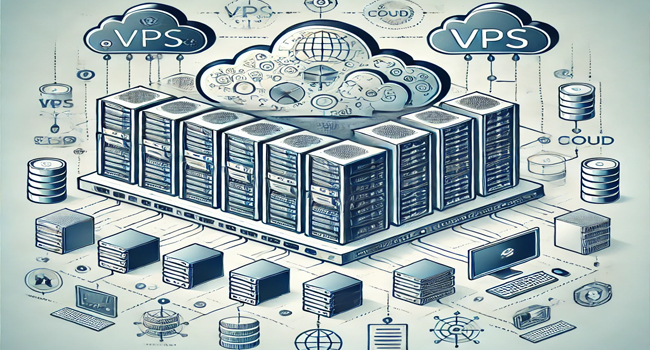Understanding VPS Cloud Servers: A Comprehensive Guide
VPS Cloud Servers have become a popular choice for businesses and individuals looking for reliable, scalable, and cost-effective hosting solutions. In this article, we’ll explore what VPS Cloud Servers are, how they work, and the benefits they offer compared to traditional hosting options.
What is a VPS Cloud Server?
A VPS (Virtual Private Server) Cloud Server combines virtualization technology with cloud computing infrastructure. Unlike traditional VPS servers, which rely on a single physical server, VPS Cloud Servers are hosted on a network of interconnected servers. This cloud-based approach enables greater scalability, flexibility, and reliability. Each VPS Cloud Server operates independently, with dedicated resources, making it an excellent choice for websites, applications, and businesses requiring robust hosting environments.
How Do VPS Cloud Servers Work?
VPS Cloud Servers leverage hypervisor software to create isolated virtual machines (VMs) on a cloud infrastructure. This setup allows each server instance to function independently, with allocated CPU, memory, and storage resources. The cloud infrastructure’s network of servers enables VPS Cloud Servers to dynamically adjust resources based on demand, offering enhanced performance and resilience.
Why Choose a VPS Cloud Server?
Choosing a VPS Cloud Server over traditional hosting offers several advantages. Notably, VPS Cloud Servers provide better performance, improved reliability, and increased flexibility in resource management. They are ideal for applications or websites that experience fluctuating traffic levels and need scalable resources to maintain optimal performance.
Types of VPS Hosting: Cloud vs. Traditional VPS
To understand the benefits of VPS Cloud Servers, it’s essential to distinguish them from traditional VPS hosting. Both options have unique characteristics and cater to different needs.
Traditional VPS Hosting
Traditional VPS hosting involves partitioning a single physical server into multiple virtual servers. Each virtual server has its resources, providing more control than shared hosting but limited scalability and redundancy compared to VPS Cloud Servers. While traditional VPS hosting is often less expensive, it may not be suitable for high-availability applications.
VPS Cloud Hosting
In VPS Cloud Hosting, multiple physical servers are connected to form a cloud infrastructure. This setup enhances scalability and resource flexibility. If a server in the cloud infrastructure fails, other servers can take over, ensuring minimal downtime. This flexibility makes VPS Cloud Servers ideal for websites and applications that require robust and reliable hosting solutions.
Benefits of VPS Cloud Servers
VPS Cloud Servers offer numerous advantages that make them suitable for various use cases, including e-commerce websites, SaaS applications, and high-traffic sites.
Scalability and Flexibility
One of the main benefits of VPS Cloud Servers is the ability to scale resources as needed. Unlike traditional hosting, which often requires migrating to a new server to increase capacity, VPS Cloud Servers allow users to adjust CPU, RAM, and storage without service interruption. This scalability is particularly valuable for businesses that experience seasonal or unpredictable traffic patterns.
High Performance and Availability
VPS Cloud Servers provide high-performance capabilities, often using SSD storage and advanced processors. The cloud infrastructure’s design ensures that if one server goes offline, others can seamlessly take over, minimizing downtime and enhancing uptime reliability. High availability is critical for businesses relying on their websites or applications to be accessible at all times.
Enhanced Security
Security is a significant concern for any hosting solution, and VPS Cloud Servers offer various features to protect data. Isolated environments, dedicated resources, and advanced security measures, such as firewalls and DDoS protection, help protect against threats. Many VPS Cloud Server providers also offer additional security services like VPN, SSL certificates, and compliance with industry standards for data protection.
Cost-Effectiveness
While VPS Cloud Servers may seem more expensive initially, they are often more cost-effective than traditional VPS and dedicated servers in the long run. The cloud’s pay-as-you-go model allows users to pay for only the resources they need, avoiding unnecessary costs. Additionally, the reduced downtime and improved performance can lead to significant cost savings over time.
Key Features of VPS Cloud Servers
VPS Cloud Servers come with various features that make them a powerful and reliable choice for many applications. Here are some of the key features:
Customizable Resources
VPS Cloud Servers offer customizable resource allocations, allowing users to adjust CPU, memory, and storage based on their specific requirements. This customization is particularly useful for businesses that need to fine-tune server configurations to optimize application performance.
Root Access and Control
With VPS Cloud Servers, users gain full root access, providing complete control over the server environment. This level of access allows for the installation of custom software, configuration of server settings, and the ability to perform advanced tasks, making it an ideal choice for developers and businesses with specialized needs.
Automated Backups and Snapshots
Data protection is crucial, and VPS Cloud Servers often include automated backup and snapshot features. These tools allow users to restore their server to a previous state in case of data loss or corruption. Regular backups ensure that important data remains secure and can be recovered when needed.
Server Monitoring and Management Tools
VPS Cloud Servers typically come with comprehensive server monitoring and management tools. These tools help users track resource usage, server health, and network traffic, enabling them to proactively address potential issues. Many hosting providers offer dashboards and APIs for seamless server management and monitoring.
Comparing VPS Cloud Servers with Other Hosting Options
Understanding how VPS Cloud Servers compare to other hosting types can help businesses make informed decisions.
VPS Cloud Servers vs. Shared Hosting
Shared hosting is a basic, low-cost option where multiple websites share server resources. In contrast, VPS Cloud Servers provide dedicated resources, better performance, and more control. For growing businesses or high-traffic websites, upgrading from shared hosting to a VPS Cloud Server is often necessary to maintain optimal performance and user experience.
VPS Cloud Servers vs. Dedicated Servers
Dedicated servers offer exclusive use of an entire server, providing maximum control and customization. However, they are more expensive and lack the flexibility and scalability of VPS Cloud Servers. VPS Cloud Servers can be a more cost-effective solution for businesses that need similar performance and control but require scalable resources.
VPS Cloud Servers vs. Cloud Hosting
While both VPS Cloud Servers and cloud hosting utilize cloud infrastructure, they differ in resource allocation. VPS Cloud Servers provide dedicated resources, while cloud hosting often involves a shared environment with flexible scaling. VPS Cloud Servers are typically preferred for applications requiring stable performance and predictable resource allocation.
Use Cases for VPS Cloud Servers
VPS Cloud Servers are suitable for various use cases, depending on the application’s demands and business requirements.
E-Commerce Platforms
E-commerce websites require high availability and robust security due to online transactions. VPS Cloud Servers can handle traffic spikes, especially during peak seasons like holidays, ensuring a seamless shopping experience for customers.
SaaS Applications
Software-as-a-Service (SaaS) applications rely on consistent uptime and scalable resources. VPS Cloud Servers offer the performance and flexibility required to host SaaS applications and meet user demands, making them ideal for small and medium-sized SaaS providers.
Gaming Servers
Online gaming requires low latency and reliable performance to ensure a smooth experience. VPS Cloud Servers can meet these demands, allowing gaming communities to host private servers with minimal lag and enhanced control.
Website and Application Hosting
For high-traffic websites and resource-intensive applications, VPS Cloud Servers offer the necessary resources to handle traffic loads and provide a responsive experience. Businesses can configure VPS Cloud Servers to meet specific performance needs and grow alongside their applications.
Selecting the Right VPS Cloud Server Plan
Choosing the right VPS Cloud Server plan is essential to meet the specific needs of your application or website.
Resource Requirements
Assessing your CPU, memory, storage, and bandwidth requirements is crucial. Understanding your application’s needs will help you choose a plan that provides sufficient resources without overpaying for unused capacity.
Performance and Reliability
Choose a provider with a reputation for high uptime and reliable performance. Look for data center locations that align with your target audience to minimize latency and ensure a smooth user experience.
Security and Compliance
Select a provider with robust security features and compliance with industry standards, especially if your business handles sensitive information. Ensure the provider offers services like DDoS protection, firewall options, and encryption.
Customer Support
Reliable customer support is vital for VPS hosting. Choose a provider that offers 24/7 support and has a knowledgeable support team to assist you in troubleshooting and managing your server.
How to Set Up and Manage a VPS Cloud Server
Once you’ve chosen a VPS Cloud Server plan, setting it up and managing it effectively is essential.
Setting Up a VPS Cloud Server
Initial setup involves selecting an operating system, configuring server settings, and installing necessary applications. Many providers offer control panels like cPanel or Plesk to simplify server management.
Optimizing Performance
Optimize your server’s performance by using caching, optimizing databases, and implementing content delivery networks (CDNs) for faster load times. Regular maintenance can prevent performance issues and ensure a smooth experience for users.
Implementing Security Measures
Enhance your server’s security by setting up firewalls, enabling SSH keys, and regularly updating software. Configure additional security tools like fail2ban to protect against unauthorized access.
Monitoring and Troubleshooting
Use server monitoring tools to track resource usage and identify potential issues. Implement troubleshooting protocols to quickly address any problems that arise, ensuring consistent performance.
Common Challenges and How to Overcome Them
VPS Cloud Servers offer numerous advantages but may also present challenges.
Handling Downtime and Disruptions
To minimize downtime, ensure you have a backup plan in place. Redundant servers and data backups can help you quickly recover from any unexpected issues.
Scaling and Resource Allocation
Sudden traffic surges can strain resources. Be proactive in scaling resources and use monitoring
tools to anticipate peak periods, allowing your server to handle the additional load.
Managing Server Costs
To manage costs, optimize your server’s resource usage and choose a pricing model that aligns with your business’s budget. Avoid unnecessary expenditures by regularly reviewing resource needs and adjusting your plan accordingly.
Conclusion
VPS Cloud Servers offer an ideal balance between cost, control, and scalability for many businesses. If you’re running a high-traffic website, SaaS application, or require a reliable hosting solution, VPS Cloud Servers can provide the resources and flexibility you need to succeed.